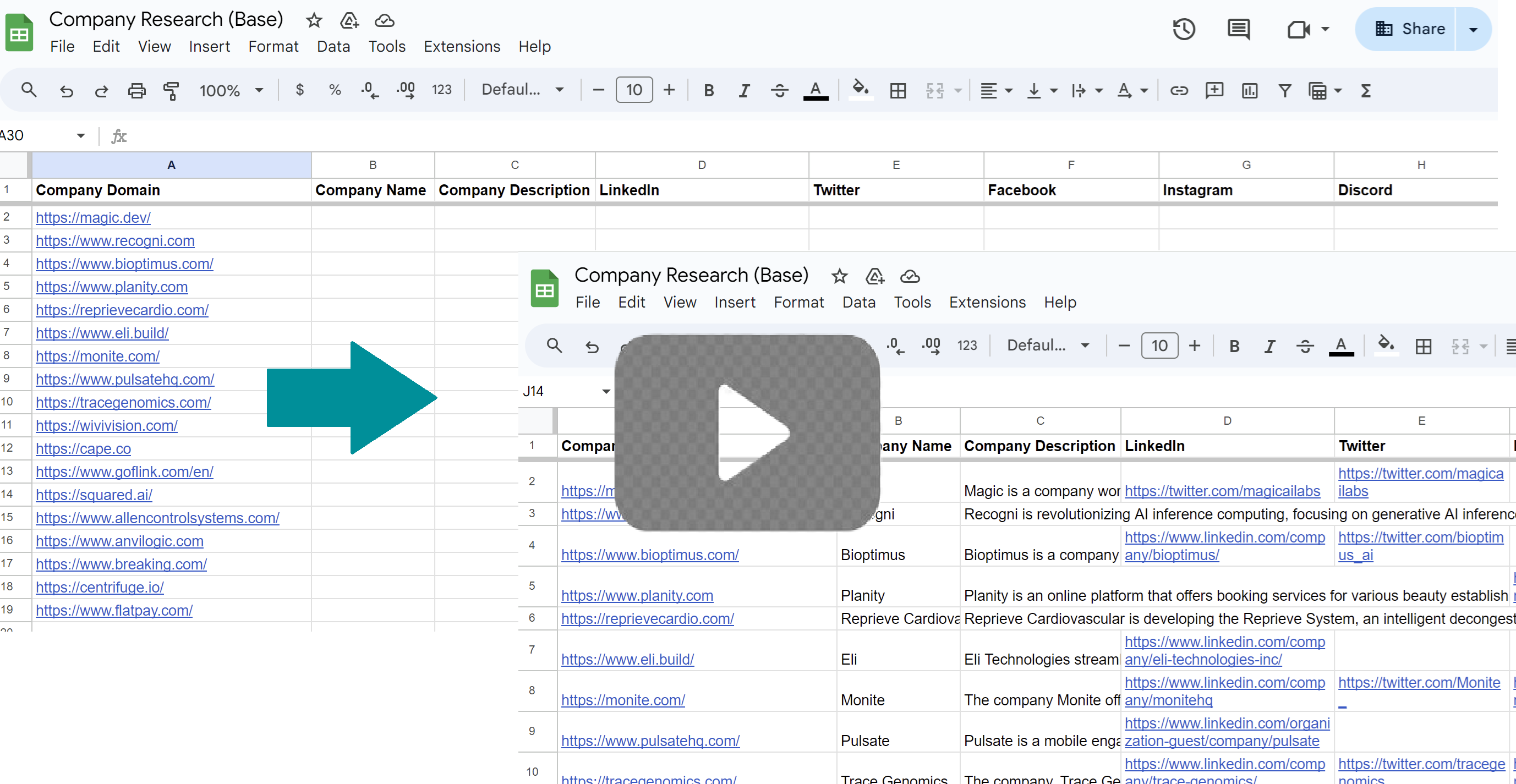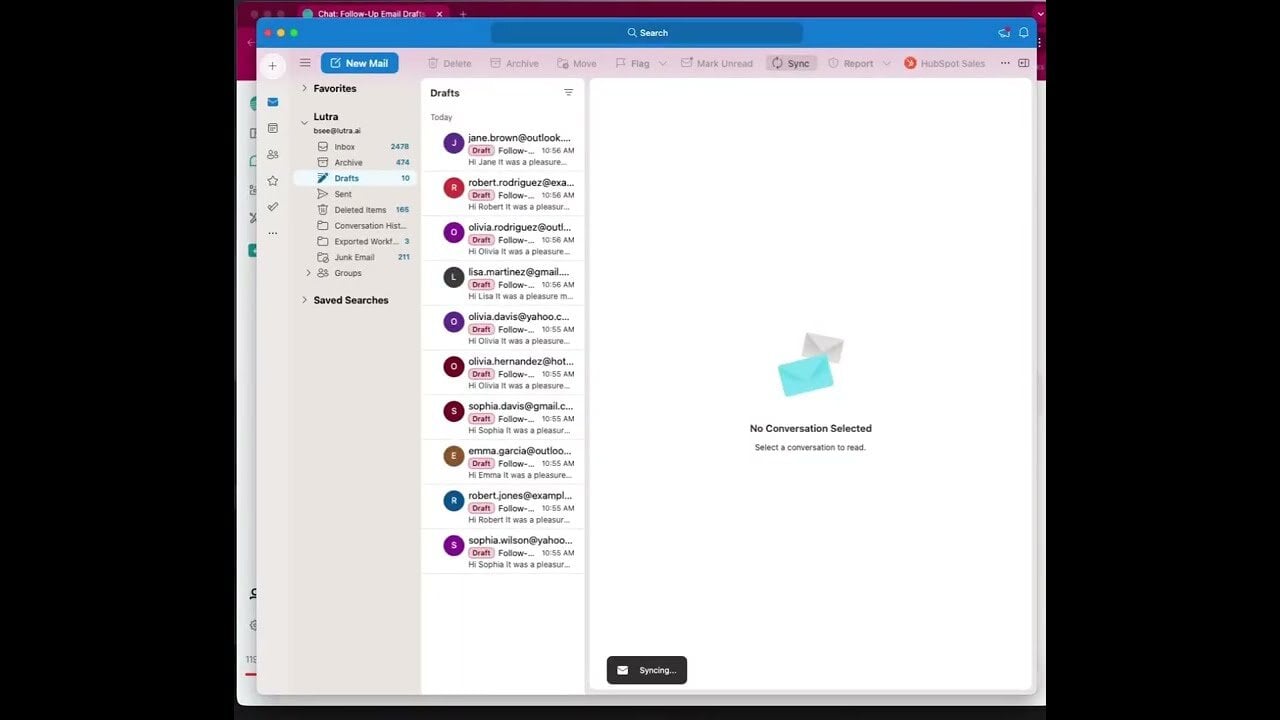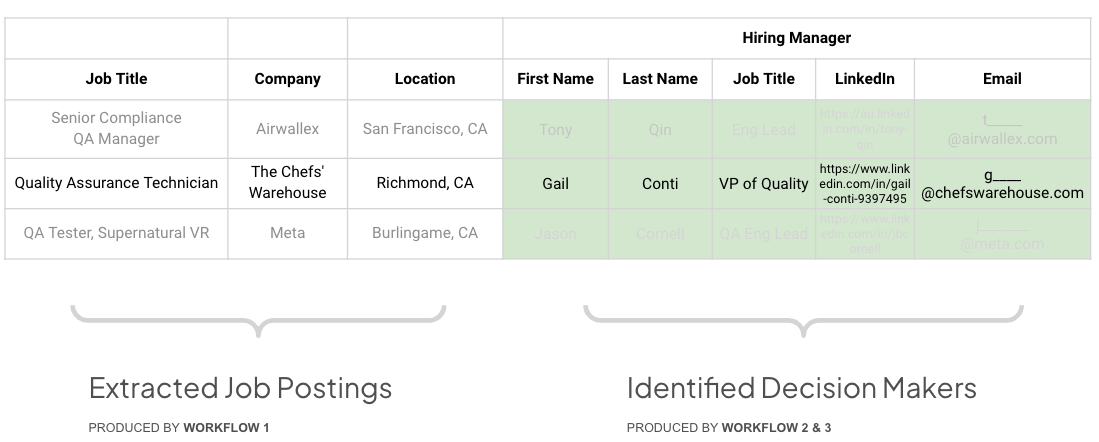Introducing web answers: Scale up web research and data enrichment
We're thrilled to release Web Answers with Lutra—a powerful new feature!
One of the most in-demand use cases for Lutra has been performing web research at scale. By combining this capability with our AI extraction functions, you unlock one of the most valuable features Lutra has to offer.
You can now ask Lutra to look up detailed information about businesses—such as identifying their competitors, locating their offices, retrieving phone numbers, and gathering customer stories—and having this data researched, extracted, and inserted directly into your spreadsheets, CRMs, or databases.
Even better, web answers include citations, so you can see exactly where the data is coming from. While we appreciate tools like Perplexity Pro and ChatGPT (with Search), they don't operate across entire datasets of searches. With Lutra, you can effortlessly scale up your research tasks.
How It Works
Given a query, Lutra operates in three steps:
- Search: Lutra searches the web for pages relevant to your question.
- Extract: It reads these pages in detail to retrieve the information you need.
- Synthesize: Finally, it combines information from all sources into a comprehensive web answer.
Lutra searches company websites, LinkedIn profiles, and news articles to find key details. For example, when asked to find marketing leaders, Lutra can automatically identify CMOs, VPs of Marketing, and Marketing Directors through deep research.
This capability becomes even more powerful when applied across large datasets. Lutra connects directly to your data sources like Airtable, Google Sheets, or HubSpot, allowing you to run queries across hundreds or thousands of records. The information you need is automatically extracted in the right format and placed back into your original spreadsheet or database. Let your database update itself while you focus on other tasks.
Check out our video demonstration of Lutra enriching a spreadsheet of companies with physical addresses,
Other Types of Data You Can Enrich
Beyond finding people in specific roles, here are other ways you can use data enrichment with Lutra:
- Company Size & Age: Find employee count ranges and founding dates to identify companies that match your ideal customer profile.

- Tech Stack: Discover core technologies and platforms companies mention on their websites and documentation.

- Physical Presence: Map headquarters locations and office presence across regions for territory planning.

Tips for Using Web Answers in Lutra
To get the best results when enriching data with Web Answers, we recommend the following:
- Break Down Complex Tasks: Divide complex enrichment needs into separate queries. For example:
- Query 1: Extract list of companies from website.

- Query 2: Find headquarters locations.

- Query 1: Extract list of companies from website.
-
- Query 3: Find marketing leader information.

- Query 3: Find marketing leader information.
- Start Small: Begin with a small test batch of 3-10 records to verify accuracy before running larger datasets.
- Provide Context: Include any relevant data—such as the company's URL or location—in your query when possible. This helps Lutra find more accurate information.
Ready to Give Web Answers a Try?
Discover how Lutra can streamline your work and boost your productivity. Book a demo with our co-founders today and see Web Answers in action!