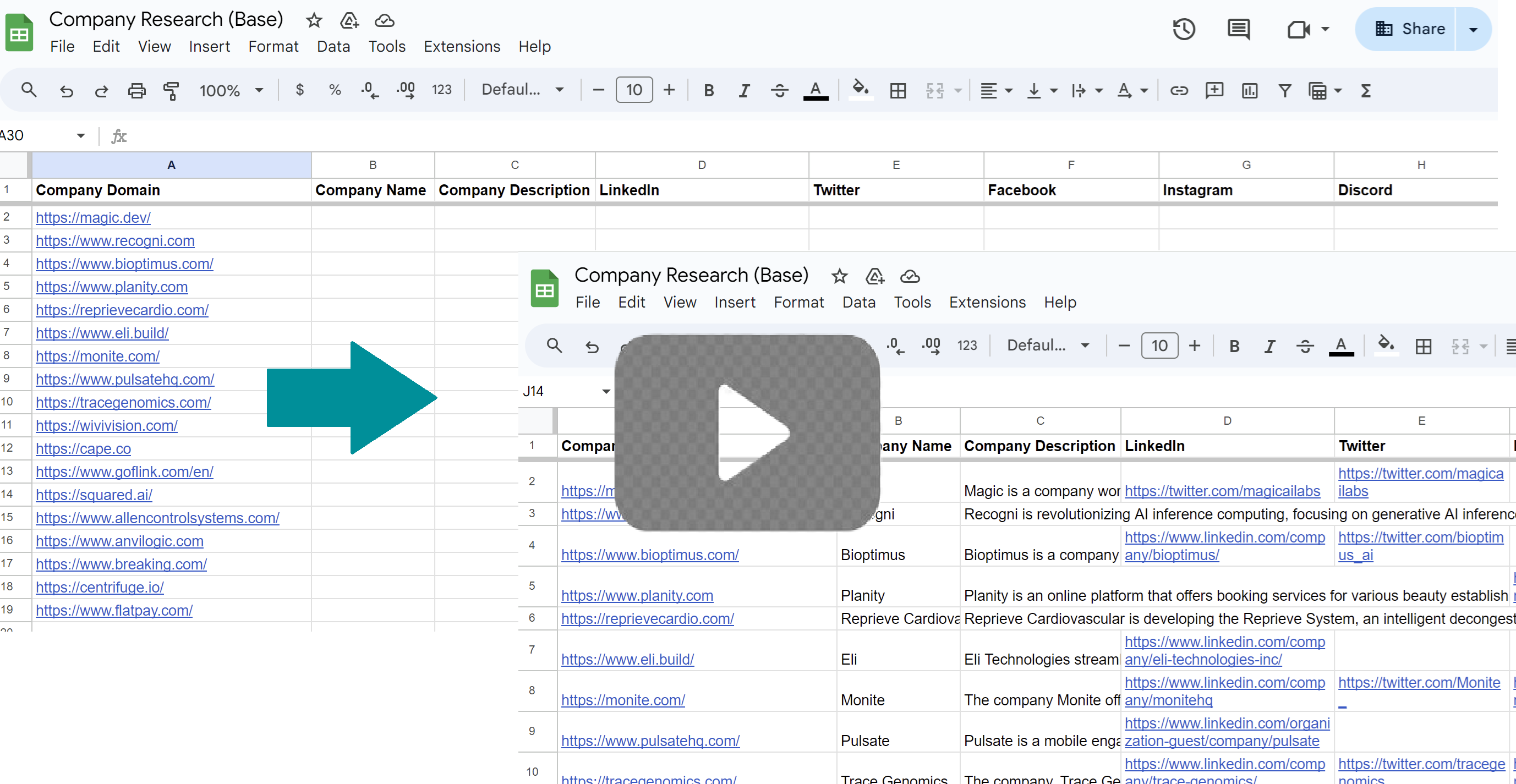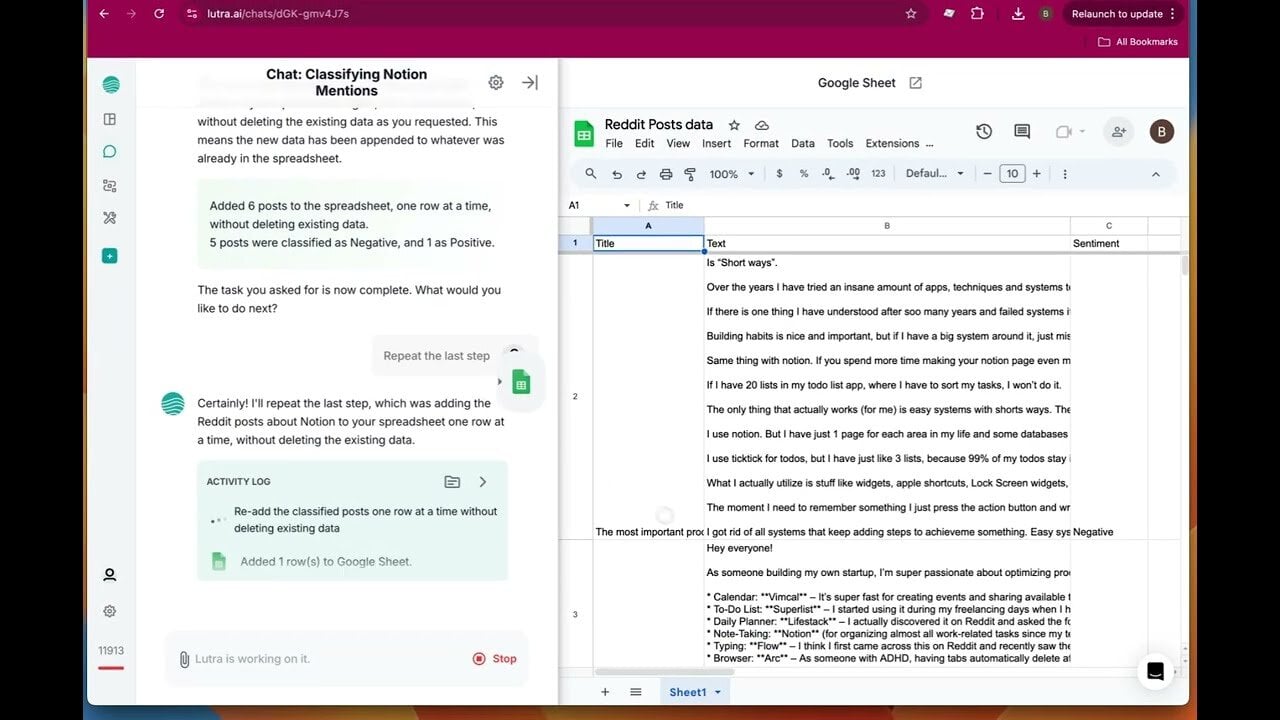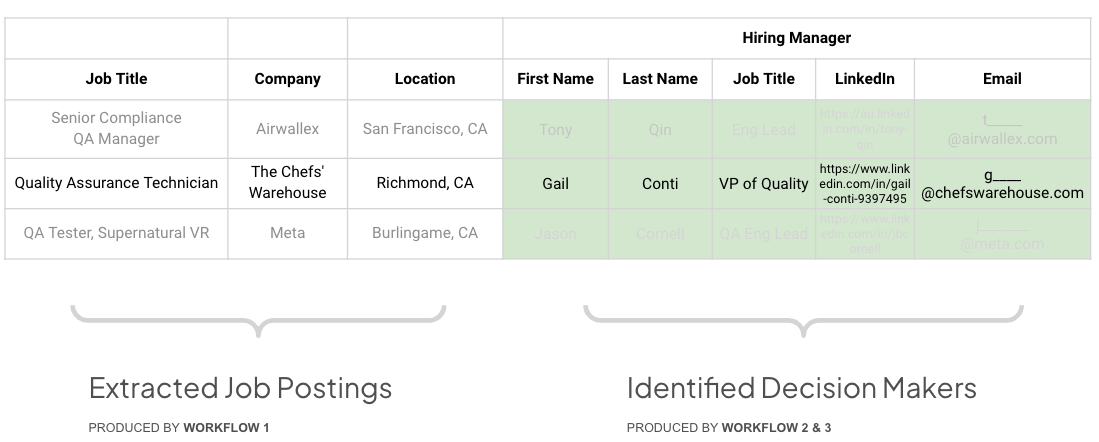Introducing Lutra's New Agentic Chat Mode and Doc Dock
Your time is invaluable and managing repetitive tasks shouldn't consume it. At Lutra, we are dedicated to enhancing productivity by making our platform more intuitive and efficient, allowing you to focus on what truly matters for your team and business.
We're excited to share our latest updates with you: the Agentic Chat Mode, the Doc Dock, and the / Command. These new features are designed to streamline your workflow, improve collaboration, and integrate seamlessly with your existing tools.
Agentic Chat Mode: Delegate Tasks Through Natural Conversation
Experience a new way of interacting with Lutra through our Agentic Chat Mode. Communicate with Lutra just as you would with a trusted colleague.
- Natural Language Interaction: No more crafting long, complicated prompts. Simply tell Lutra the first step of your task in plain English, and it will interactively work with you to complete it.
- Self-Improving AI: Lutra learns from your interactions, continuously improving its performance to better suit your needs.
- Autonomous Problem-Solving: If Lutra encounters a challenge, it proactively attempts to resolve it and keeps progressing with the task.
The Doc Dock: Real-Time Document Interaction
Documents are at the heart of enterprise workflows. With the Doc Dock, collaborating on documents becomes seamless. As Lutra works with your documents, they appear inline right next to the chat for immediate access and transparency.
- Live Updates: Watch Lutra interact with your Google Sheets or other documents in real-time, allowing you to see changes as they happen.
- Integrated Workspace: Keep all your work in one place without the need to toggle between different applications.
- Enhanced Transparency: See exactly what changes are being made, ensuring accuracy and compliance with your standards.
See the Agentic Chat Mode with the Doc Dock in action:
The / Command: Quick Access to Powerful Features
Unlock the full potential of Lutra with the intuitive / Command.
- Instant Access: Type / in the chat to bring up a menu of all capabilities, from integrations to advanced functions.
- Embedded Convenience: Select the tools you need while continuing your conversation, without breaking your workflow.
- Discover More: Explore Lutra's extensive range of features and integrations effortlessly.
Check out the / command in action:
What's Next?
We're continually working to improve Lutra based on your feedback. Here's a peek at what's coming up:
- Workflow Creation from Chat: Build and save custom workflows directly from your conversations, streamlining repetitive processes.
- Enhanced Google Sheets Integration: Unlock advanced features for more complex data manipulation and analysis.
- New AI Functions: Expanded capabilities to handle a wider range of tasks, making Lutra even more versatile.
- Additional Integrations: Connect Lutra with more of the tools you use every day, enhancing your productivity.
Ready to Transform Your Workflow?
Don't let tedious tasks hold you back, experience the future of enterprise productivity with Lutra.
Get Started with Lutra Today
For a personalized demo or to learn more about how Lutra can benefit your organization, book a demo with our co-founders.