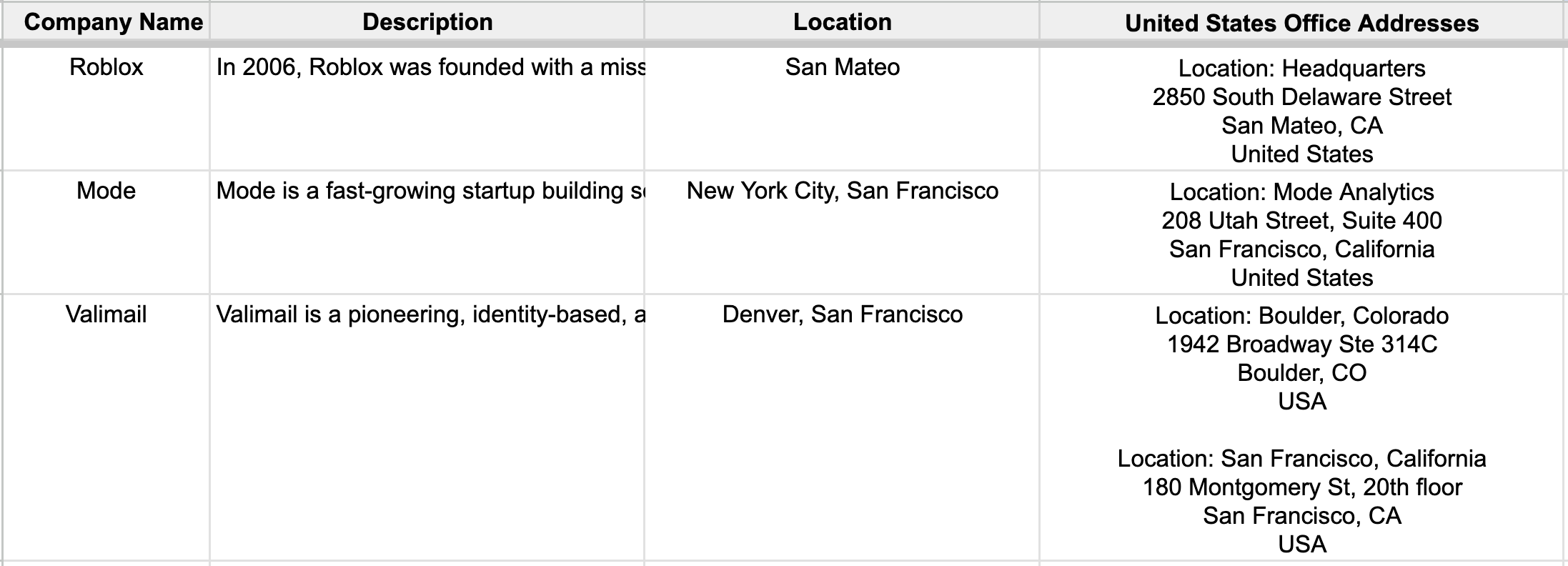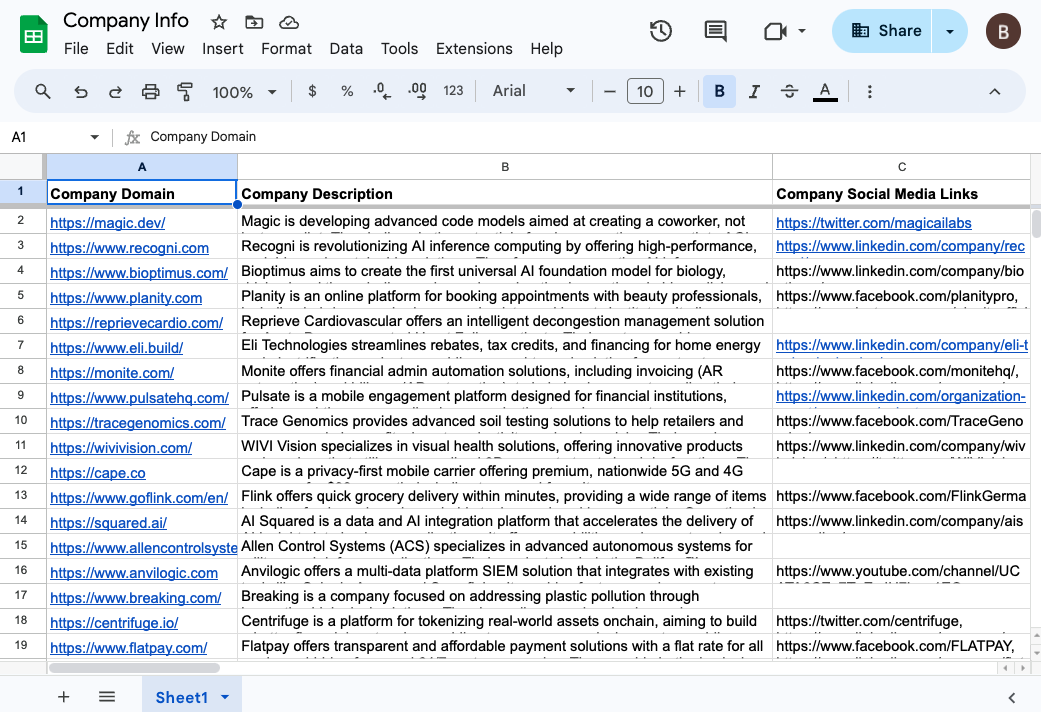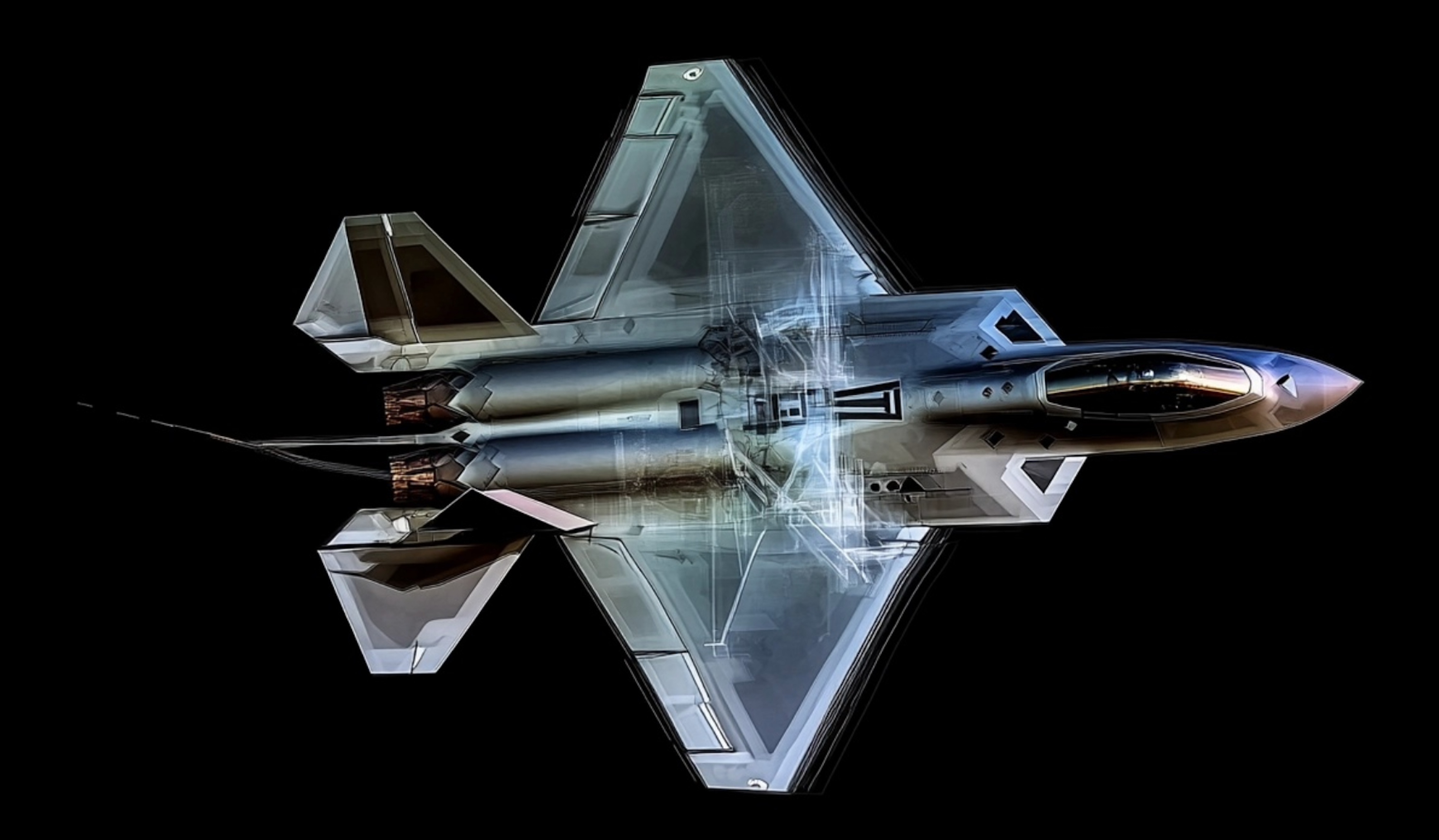Generative agentic interfaces for working with large spreadsheets
AI agents plan on the fly to decide how to perform a large task. When asking an AI agent like Lutra to perform a task over a large spreadsheet, this can be challenging especially when it comes to tracking progress and estimating costs.
To address these pain points, we have introduced new generative interfaces that appear dynamically in the chat to provide real-time progress tracking. This is one of many generative user interfaces we have designed at Lutra where the user interface for the agent is determined by the conversation.
As agents get more powerful, we expect to have users need to do less work in uncovering the right button to click on in a SaaS application, and instead be able to provide their goals and have the agent bring up the right interface.
How does the dynamic interface for spreadsheet work? 🔍
- Real-time row previews:
You can see exactly which row Lutra is processing in real-time. This AI-driven visibility allows you to effortlessly monitor the progress of your tasks, ensuring you stay informed every step of the way. - Credit cost estimates:
Our AI accurately estimates the credits consumed per row, helping you manage your budget more effectively and avoid unexpected costs. Stay in control with precise insights into your resource usage. - Test runs:
Perform test runs on a few rows before processing the entire spreadsheet. Ensure accuracy and gain confidence in scaling up your tasks. - Faster batch processing:
On Pro accounts, the updates will be performed in parallel across the rows, making the process more than 16 times faster!

How to use this in Lutra 🛠️
- Initiate your task:
Ask Lutra to update your Google Spreadsheet as you normally would. - Monitor in real-time:
During the chat, you'll see new options to test and run updates on selected rows, giving you complete visibility into each step.

Data enrichment use cases 🌐
Our new progress tracking feature works well with web data enrichment tasks where you need to perform web searches to gather details about prospects, accounts, leads, or products, and update your spreadsheet with the enriched information, keeping your data accurate and up-to-date.