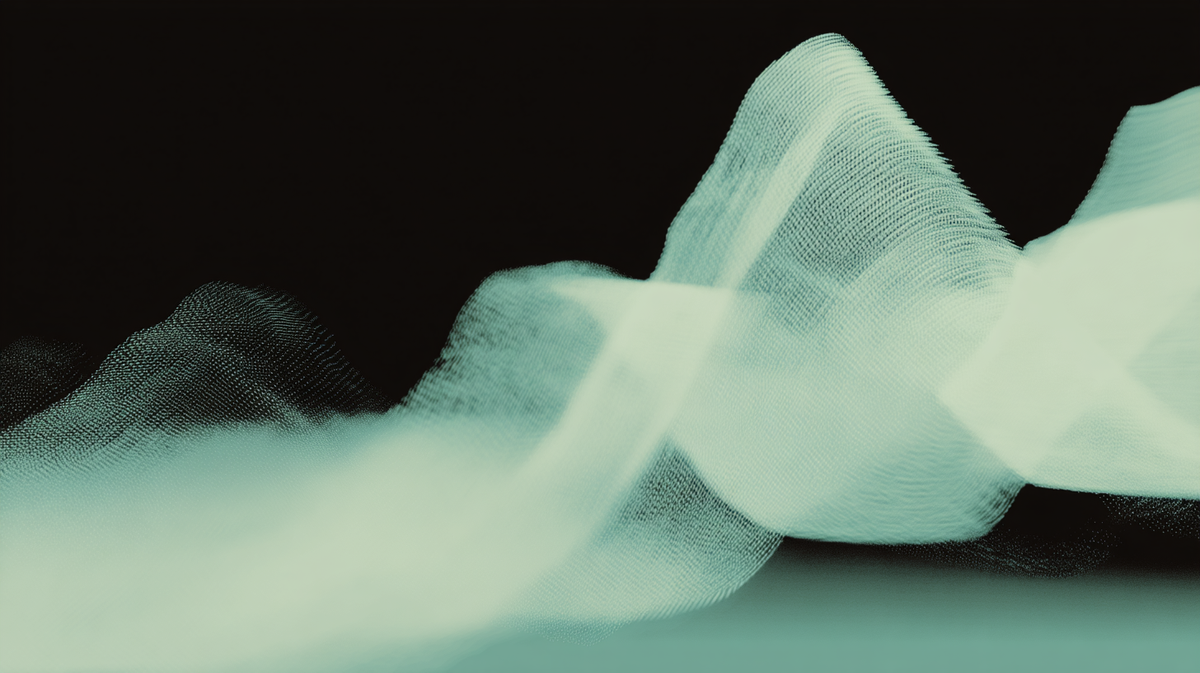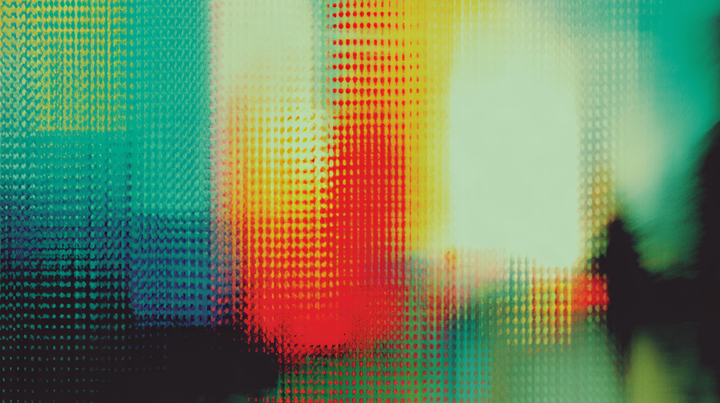AI without silos. That’s our goal moving forward. Today, we’re breaking down barriers by making AI quickly connect with the apps you use. Whether it’s APIs, OAuth authentication, or MCP compatibility, Lutra makes the integration process easy, fast, and secure.
AI without silos. That’s our goal moving forward.
Today, we’re breaking down barriers by making AI quickly connect with the apps you use. Whether it’s APIs, OAuth authentication, or MCP compatibility, Lutra makes the integration process easy, fast, and secure.
MCP (Model Context Protocol) Primer
MCP helps AI tools understand how to work with Apps. While APIs were designed for developers to work with, MCP is designed for AI to work with: they provide the AI information about the specifications of the tools the AI can use, documentation on when and how to use it, and also information on how to handle problems.
When designing MCP interfaces, we usually operate at a level slightly higher than APIs. For example, a MCP interface to connect to emails may have one action to retrieve an email with an option to get attachments - and behind that action, it may make multiple API calls to achieve the goal, and handle issues like retries/rate limits behind the scenes.
MCP comes in two flavors: remote and local. Remote MCPs are servers you can connect to, which manage the authentication & access. Local MCPs are server you need to run on your machine, usually intended for developers.
MCP x Lutra
Today, Lutra supports connecting to all remote MCP servers, with support for the latest OAuth and HTTP streaming specifications! Official remote MCP servers are now available from Linear, Asana, Intercom, PayPal, Cloudflare, and more.
You only need to provide the MCP server URL, and Lutra does all the heavy lifting behind the scenes to make the connections smooth.
What makes Lutra different
Lutra uses Code Act based approaches behind the scenes where the AI produces small programs to complete a task. This allows it to scale up reliably to handle large amounts of data coming back from MCP servers.
For example, listing all your issues in Linear through MCP might return tens or hundreds of thousands of tokens. Instead of sending all these tokens back to the LLM, which causes context and instruction following issues, Lutra saves those to it's system memory, and uses code to parse and analyze the data.
Lutra + PayPal Demo
Watch Lutra read a Google Sheet, create PayPal invoices, and draft client emails with the a link to the invoice — all in one flow, all fully automated.
Lutra + Linear Demo
Watch Lutra connect to Linear via MCP, grabs all the issues updated last week, auto-summarizes them, and delivers a clean Google Doc.
Lutra + Intercom Demo
Lutra connects to Linear via MCP, grabs all the issues updated last week, auto-summarizes them, and delivers a clean Google Doc.
Lutra + Asana Demo
Watch Lutra in action: it reads your meeting transcript, pulls key action items, and auto-creates projects + tasks in Asana.