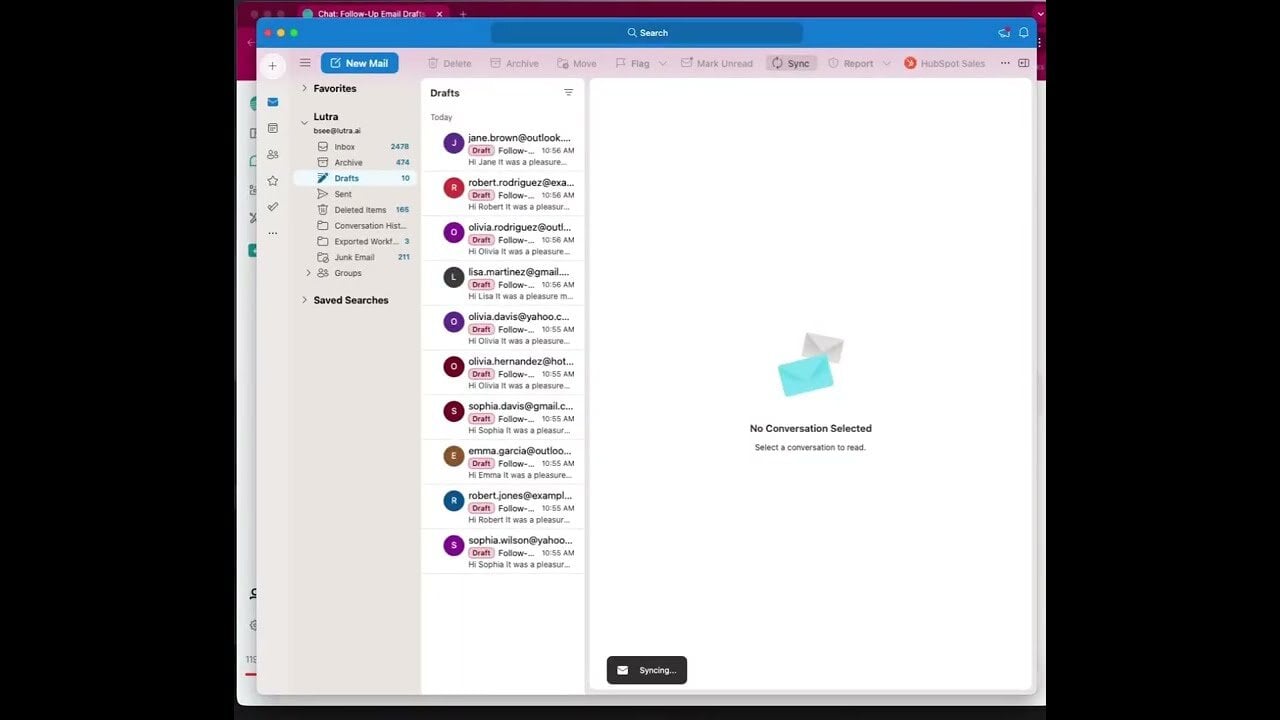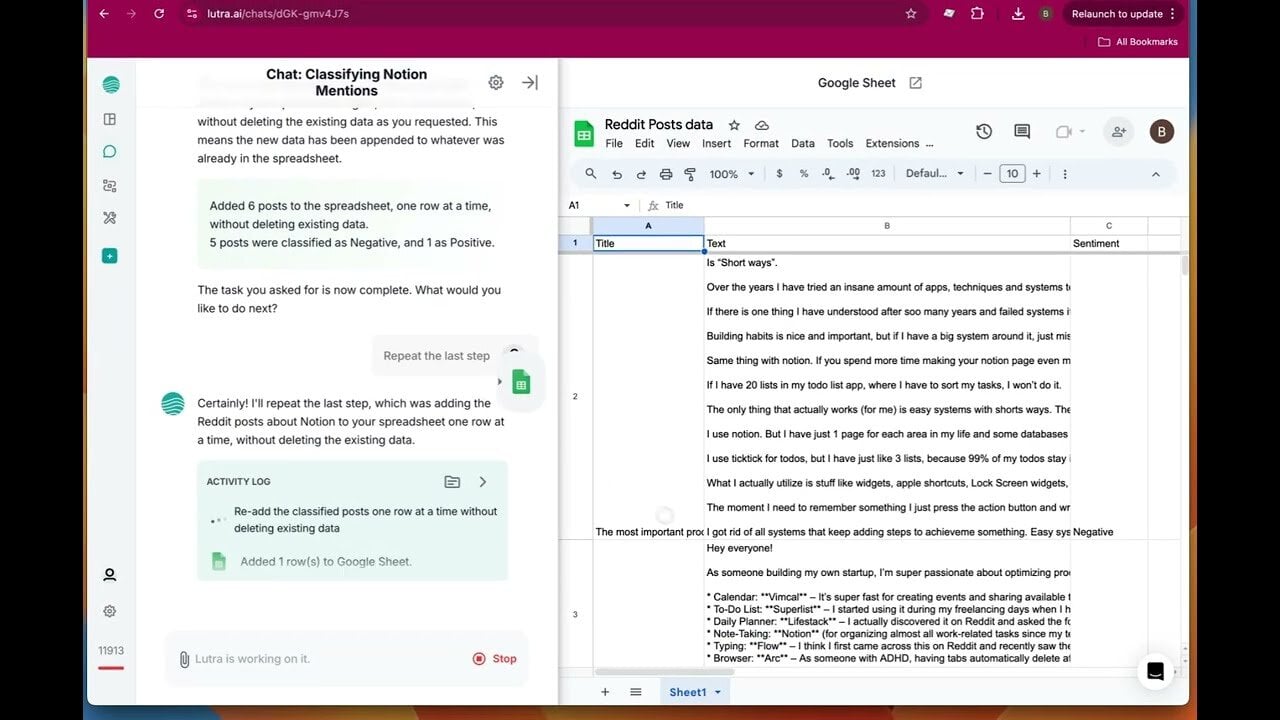Small Team, Big Impact: How Fifty Years Automates with Lutra
Contributed by Kia Fathi & Drew Moxon (Fifty Years)
Who We Are
At Fifty Years, we’re a small team of Happy Warriors that aim to have an outsized impact on the world. We have a lean and scrappy Product/Engineering team that is always focused on the highest value work: improving the lives of our founders and elevating our operational excellence. We run a program to help great scientists become great founders called 5050. Sorting through the tens of thousands of PhDs and postdocs to find good fits is a huge challenge. As a small team, automating workflows with high quality is critical.
Platforms we evaluated:
We evaluated Lutra, Windmill, Retool, Gumloop, Browserbase, Zapier, Autotab, Intuned, and rolling our own platform when considering automation solutions.
We chose Lutra for the following reasons:
- Natural Language Interface: Lutra's natural language interface allows us to define workflows easily, which are then converted into code. This feature has been incredibly helpful for debugging and optimizing our processes.
- Built-in Integrations: Lutra offers several built-in integrations relevant to our team, including Airtable, Google Sheets, People Data, LLM integrations, and advanced scraping capabilities. Their team is also open to building more integrations as needed.
- Custom Plugins: The platform supports custom plugins, allowing us to use our own API keys and APIs directly from Lutra for further integration.
- Responsive Customer Support: The Lutra team, including their CEO, has been extremely responsive to our questions and needs. Their willingness to build and ship customer features quickly has been a significant advantage.
We evaluated the projected costs of our common workflows on Lutra and identified that we could save our team 71 working days of time per year with just our initial sets of automations.
How We Use Lutra
For 5050, Lutra has become an integral part of our workflow. We utilize its powerful automation capabilities to manage and scale our talent identification initiatives. With Lutra, we can process large datasets, scrape thousands of websites for talented individuals, and enrich them with relevant information (LinkedIns, Career History, Contact Info), and classify and sort them.
We’ve been able to 2x our top of the funnel in just a few weeks of automating.
Tips and Tricks
Lutra + Airtable
Airtable is one of our go-to tools for organizing and managing data. When combined with Lutra, it becomes even more powerful.
Basic Data Enrichment
Lutra can read and update Airtable records, so it is great for enriching tables with data from the Internet or other sources Lutra can access.
As an example, suppose we have a table of company websites and we need to add company names and descriptions.
First, add new columns for “Company Name” and “Company Description”.
Next, start a new Lutra workflow and choose the “Summarize Company Websites” template.

Then, add the Airtable Data Connection.

Finally, run the workflow.

Multi-Step Data Enrichment
For more complicated enrichment, split the process into multiple Lutra workflows. This allows you to examine and fine-tune each step individually.
For example, suppose we want to find the latest news about each company from our previous example.
Add “Latest News Article URL” and “Latest News Article Headline” columns.
Create a new Lutra workflow, add the table as a Data Connection, and then give Lutra instructions on how to fill the new columns.
Find the latest news article about each company, and populate the Latest News columns.
Use AI to generate a few news search queries based on the Company Name and Company Description, to find news articles about the actual company instead of articles that just happen to have the company name as a word. For each article you find, check if it is actually about the company. Use the first article that you find that is actually about the company.
Finally, run the workflow.

If we wanted to further process the news results, we could make another workflow.
Large or Changing Datasets: Use Filtered Views
If the table is large or you need to add records and continuously enrich them, use Airtable filtered view to focus on precise subsets of data that need processing.
For example, in the workflow that populates “Company Name” and “Company Description” columns, use an Airtable filtered view of records with missing “Company Names" or “Company Descriptions".
Filtered views update dynamically as you add records to the table and as Lutra processes them, so you can simply run the workflow at any time, and Lutra will automatically pick up the records that need processing.
Complex Data Processing: Input and Output Tables with Status Columns
For complex data processing flows, it is useful to clearly delineate input and output in separate Airtable tables. This allows you to easily observe progress of records through our data pipelines in Lutra.
For records in Input Tables:
- Add a
Processedcolumn to record which inputs have been processed. - Add an
Errorcolumn to indicate any issues with progressing them to the corresponding Output Table.
For records in Output Tables:
- Reference the input via a unique identifier (
Talent Websitein the example below) - If there isn’t a unique identifier, you can use
RECORD_ID()in airtable to create unique ids for input records to reference like “foreign keys” in output records.
Example Table Setup:
Table 1: Talent Sources (Input Table)

Table 2: Talent (Output Table)

This structure lets us easily observe how records are progressing through our workflows and what sort of inputs are causing errors.
In summary, Lutra has proven to be an invaluable tool for our team at Fifty Years, helping us identify entrepreneurship-curious scientists in an extremely automated way. We’re excited to continue using it to streamline our talent identification pipeline and look forward to using its full potential in our other core workflows!
If you’re considering using a similar platform and have further questions, reach out: to kia@50y.com.
If you want to work with the next generation of great founders, we’re hiring at Fifty Years.